How to create sections
If you have a large location, you can divide it into sections.
To add sections start by selecting the location where you want to create sections: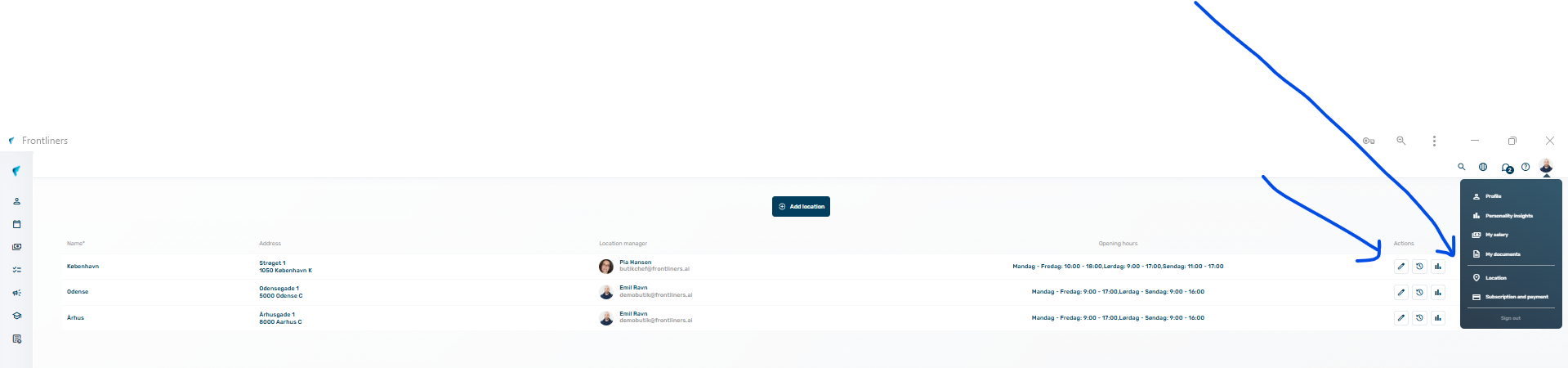
Tap the edit icon next to the selected location to get to sections. Below opening hours in the right side of the screen you will find sections and an "Add" button: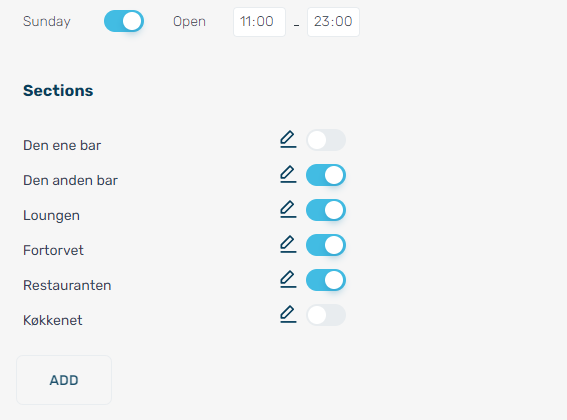
You can name the sections and you will be able to change the name later if you need to.
You can now choose whether you want to sort your shifts according to your sections in the scheduling screen. This is done by selecting sections as the first choice in sort order:
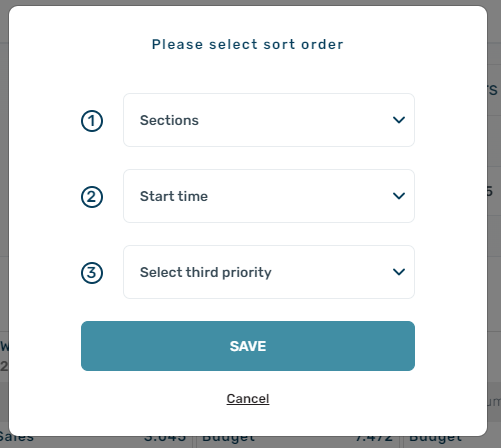
Then you will be able to see the shift according to section in the scheduling screen, so you have the best possible overview:
