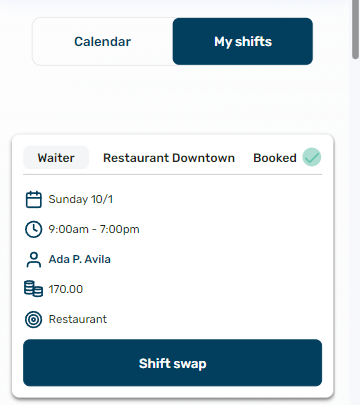Where do I as an employee find my shifts?
Let's give you an introduction to how you find your shifts.
From the frontpage of Frontliners, theres two ways to find your shifts:
1. Click the "See more" in the upper right corner of the box where your first upcoming shift is shown.
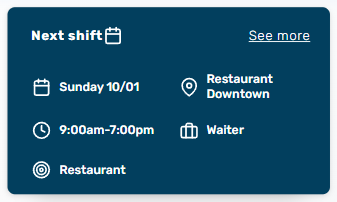
2. Clicking the calendar icon in the menu.
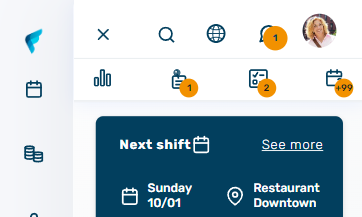
On mobile, you have two tabs. You will immediately see the calendar overview, where all your shifts in the current month are marked by a light blue circle. Scroll down and you will see all the shifts for Today and the next three days. If you rotate your phone screen into landscape, you will see a full week of shifts.
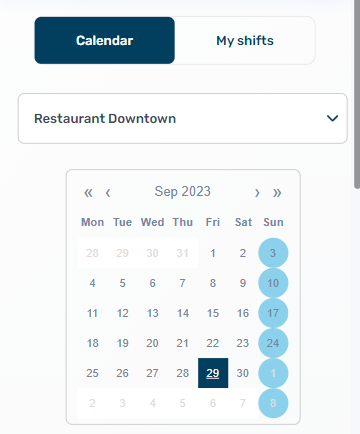
When you select the second tab called "My shifts" you will see a list of all your shifts. You will also be able to see shifts you have requested to swap away and accepted to take.