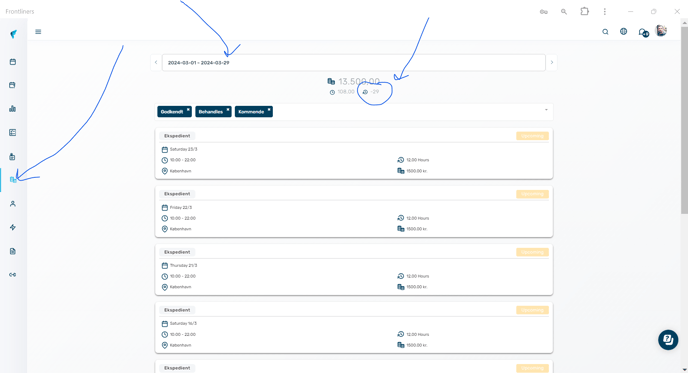Hourly account - where and how
This is where managers and staff can see the hourly account and how it is calculated.
If you are new to setting up the hourly account then please read this first
If you want to adjust the hourly account, then please read this
When you have followed the instructions above, you know that what affects the time account is: date of employment, hours per week and any adjustment that has taken place on the employee.
In addition to counting the number of working hours, it is important to know that holiday and/or sick hours also count if the staff is marked as "Holiday with pay" and/or "Illness with pay".
An employee's hourly account is calculated as follows
- Start salary period: 0 hours (regulated or new employee)
- Expected working time period 160 hours, since 37 hours per week
- Shifts 150 hours
- Holiday 7 hours (included since "Paid holiday" is activated)
- Sickness 7 hours (included since "Paid sickness" is activated)
Hourly account: +4 hours
The hourly account is calculated as follows: 0 + 150 + 7 + 7 = 164 - 160 expected = +4
The hourly account is currently visible here for managers:
- Schedule screen
- Managing staff - Company info of a staff member
- My salary
And visible for staff:
- Payroll
Schedule screen
Shows the hourly account status as it is at the end of the displayed week
Note that it is possible via the filters also to status the hourly account by the end of the current month (Monthly view) or the end of the salary period (Salary period view)
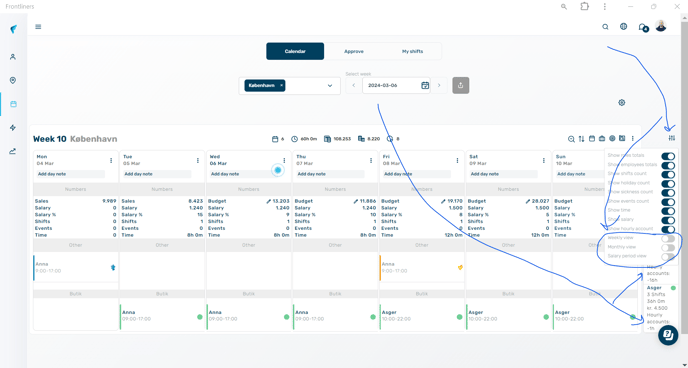
Managing staff - Company info of a staff member
When editing a staff member from the Manager staff list, it can be found under the company info section, there it is possible to view the hourly account by clicking the "Show hour list"
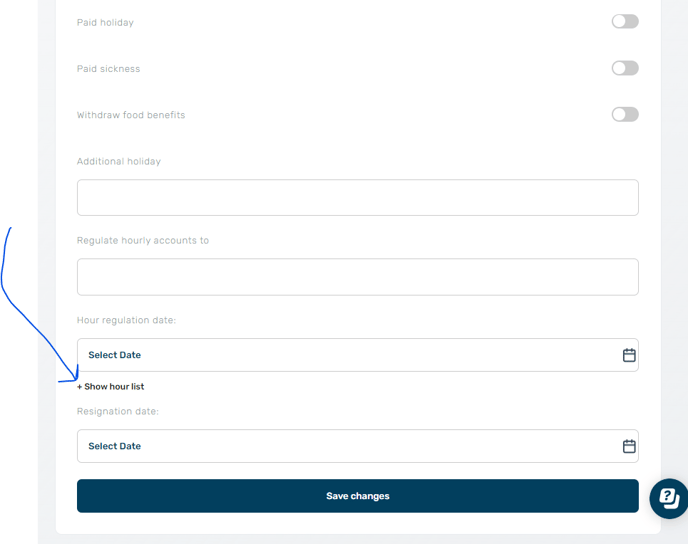
Here the status of the hourly account is shown as of today. That is 6/3-2024, the employee has worked 16 hours too little.
Here it is also shown that the hourly account of this employee has been regulated 3 times previously. Most recently, the hourly account was set to 0 hours on 4/3-2024.
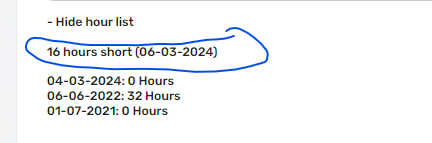
My salary - manager
For manager, it is possible to see the hourly account status by the end of the current salary period.
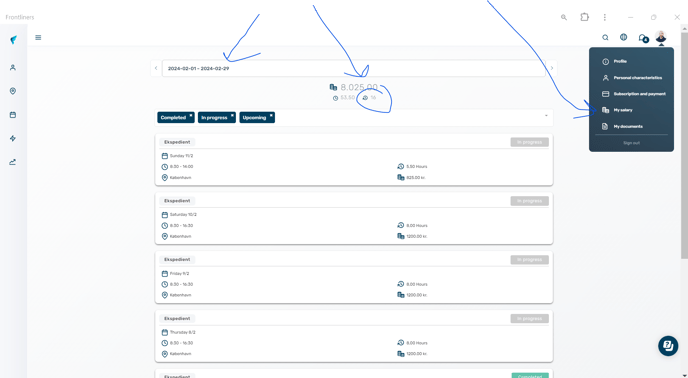
Payroll - staff
For staff, it is possible to see the hourly account status by end of the current salary period.